


 |
 |
 |
| :: Home :: Products/Download :: About Us :: Contact Us ::How to Buy :: | ||
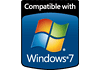 Powerful Video Editing With Unlimited Possibilities :
|
Copyright(c) 2009-2018 All rights reserved. Genius Plus Soft Co., Ltd. |
|
Genius Plus Soft Co., Ltd. 8/1 Suksavad 25 Yak 1-1, Bangpakok, Rajburana, Bangkok 10140 |
|